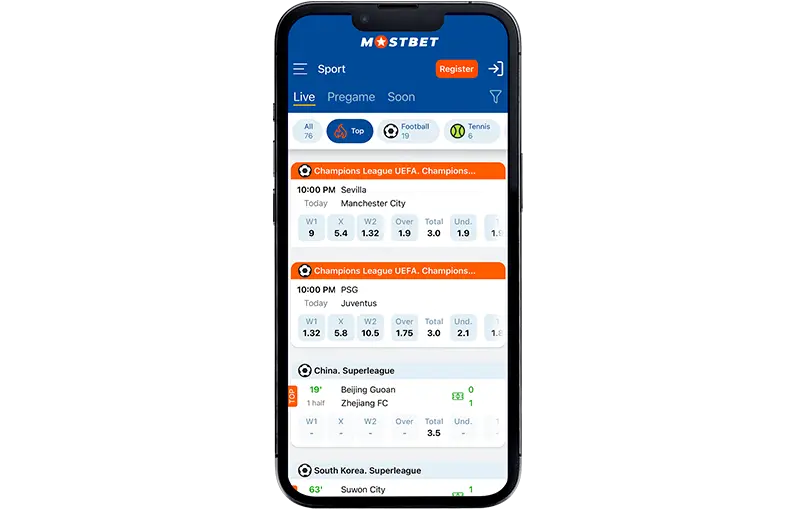The bookmaker Mostbet has a convenient mobile application for iOS devices. This application allows users to access sports betting and casino games directly from their iPhone or iPad.
Installing the mobile application on iOS
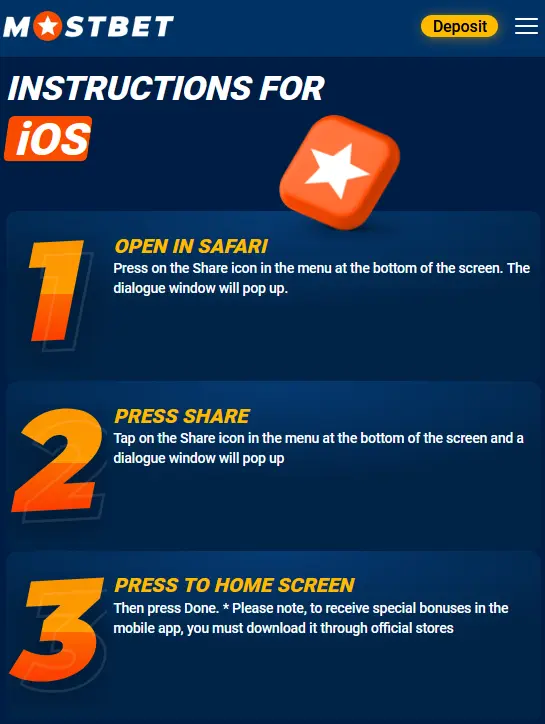
Installing the mobile application on iOS
Installing the Mostbet mobile app on iOS devices is an easy and convenient way to always have access to sports betting and casino games. The bookmaker offers several options for downloading Mostbet on mobile devices.
Creating a shortcut for the mobile version
If a player prefers to use the mobile version of the Mostbet website instead of a separate app, you can easily create a shortcut for quick access right from the home screen of an iPhone or iPad.
To do this:
- Open the Mostbet website in the Safari browser on your iOS device.
- Click the “Share” icon (the square with the up arrow) in the browser menu bar.
- From the menu that appears, select the Home screen option.
- Click “Add” in the upper right corner to complete the process.
To instantly get to the bookmaker’s website and start betting, you just need to click on the shortcut. Please note that this is not a full-fledged application, but just a link to the mobile version of the site.
Installation via AppStore
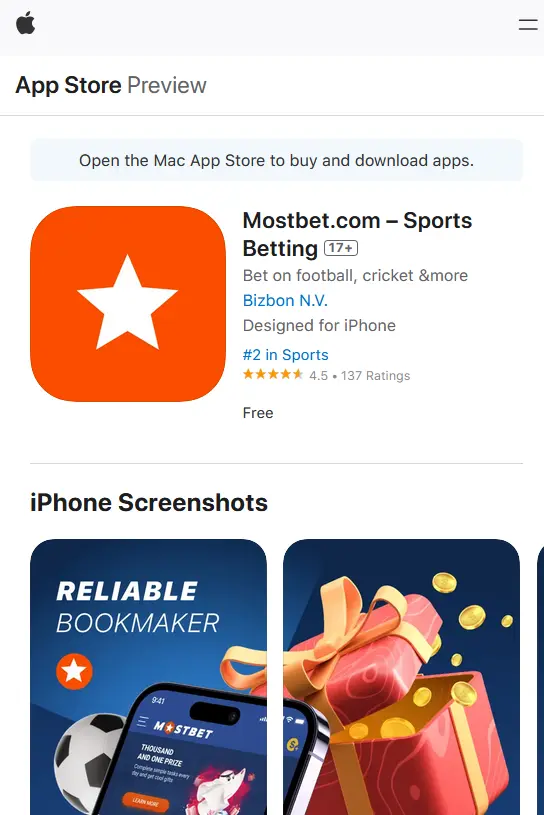
Installation Mostbet via AppStore
The easiest and most reliable way to get the Mostbet app on your iOS device is to download it from the official App Store.
The installation process will only take a few minutes:
- You need to open the App Store on your iPhone or iPad.
- Enter “Mostbet” in the search box at the bottom of the screen.
- The official Mostbet app will appear in the search results. You need to click on the “Download” button next to it.
- If necessary, confirm the installation using Face ID, Touch ID, or Apple ID password.
- Wait for the app to finish downloading and installing.
After successful installation, the Mostbet app will appear on your device’s home screen.
Installing an application with territorial restrictions
If the Mostbet app is not available in the App Store in your region due to territorial restrictions, you can temporarily change the country in your Apple ID settings to access the correct version of the app shop.
Here are the step-by-step instructions:
- Open the Settings app on your iOS device and go to iTunes and App Store.
- Tap your Apple ID at the top of the screen and select “View Apple ID”. Authentication may be required.
- Under “Country/Region”, click “Change country or region”.
- Select the country where the Mostbet app is available (e.g. Uzbekistan). Accept the terms and conditions.
- Select “None” as the payment method and enter a random address for the selected country.
- Open the App Store, search for and install the Mostbet app as described in the previous section.
Note that changing your country may affect some features of your Apple ID and available payment methods. If you encounter problems during setup, try creating a new Apple ID by specifying the required country at the registration stage.
Features and functionality of the Mostbet app for iOS
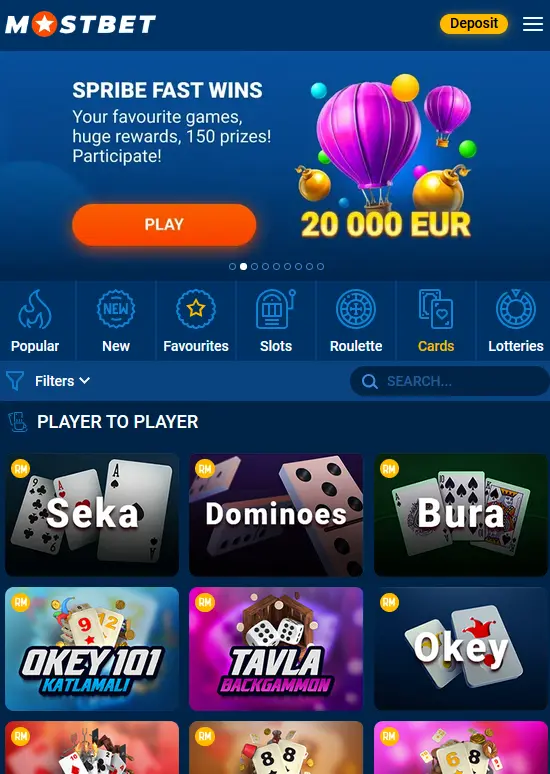
Features and functionality of the Mostbet app for iOS
The Mostbet mobile app for iOS devices offers users a wide range of features and functions.
Key features of the app:
- Sports betting: The main feature of the Mostbet app is, of course, the ability to bet on various sporting events. Users have access to dozens of sports, hundreds of championships and thousands of events to bet on. The odds are updated in real time.
- Live betting: Thanks to the Live section of the app, users can bet on matches that have already started. This feature and allows you to react to what’s happening right in the middle of the game.
- Match broadcasts: Mostbet offers live video broadcasts of many sporting events. This allows you to combine watching matches with betting without leaving the app.
- Casino and live casino: In addition to sports betting, users can try their luck in the online casino and live casino sections. There are hundreds of slot machines, table and card games from leading providers.
- Bonuses and promotions: The Mostbet app regularly offers users various bonuses such as a welcome bonus on the first deposit, freebets, cashback, etc. Keep an eye on the Promotions section so that you don’t miss out on favourable offers.
- Convenient payments: The mobile app supports many popular payment methods for fast and secure deposits and withdrawals. Among the available methods are bank cards, e-wallets and cryptocurrencies.
- Customer Support: If you have any questions or problems, the Mostbet support team is always ready to help. Contact the support team directly from the app using online chat.
How to place a bet in the Mostbet app for iOS
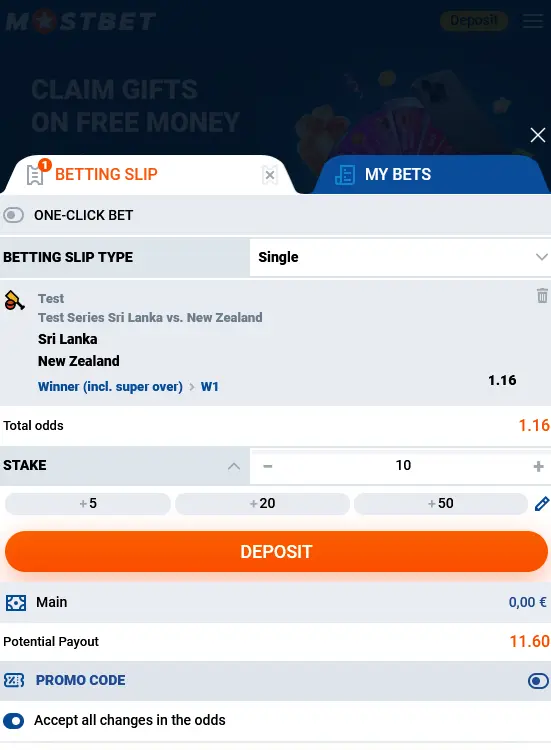
How to place a bet in the Mostbet app for iOS
Betting on the Mostbet mobile app for iOS is very easy.
Follow these step-by-step instructions to place a bet:
- Open the Mostbet app on your iOS device and log in to your account. If you don’t have an account yet, register by clicking the “Register” button.
- On the main screen, select the sport you are interested in (e.g. football, tennis, basketball, etc.). You can also select the “Live” section if you want to bet on a match that is already in progress.
- Find the desired championship and the match you want to bet on in the list. Click on the odds next to the outcome you are interested in to add it to the betting coupon.
- In the betting coupon that opens, enter the amount you wish to bet. You will see the potential winnings at the current odds.
- If you want to make an express or system of several events, add other outcomes to the coupon by repeating steps 3-4. For a single bet, simply skip this step.
- Additionally, you can enter a promo code in the appropriate field if you have an active offer from Mostbet.
- Check all the details of the bet carefully and click the “Place bet” button. Confirm the action in the pop-up window.
- Your bet is accepted. You can follow its status in the “My Bets” section in the main menu of the application.
Please note that you must have a sufficient amount in your account to successfully place a bet. You can top up your balance directly in the app by selecting the “Deposit” section and your preferred payment method.
Setting up the Mostbet app for iOS
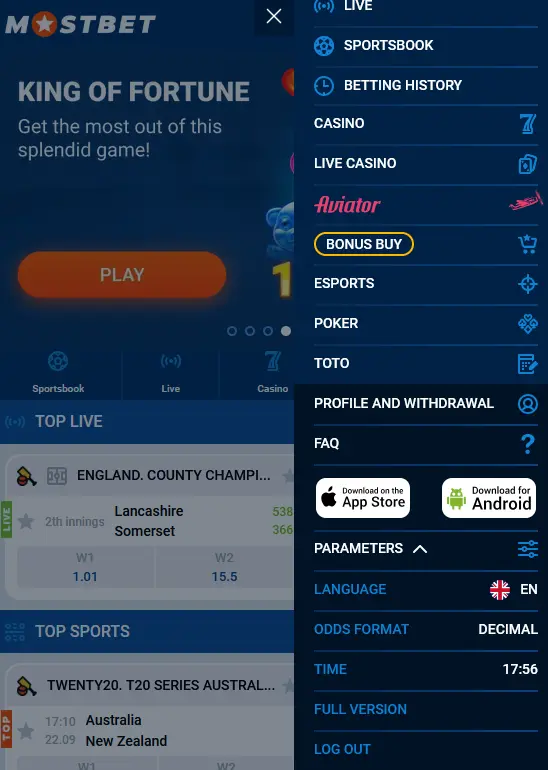
Setting up the Mostbet app for iOS
The Mostbet mobile app for iOS has ample opportunities for personalisation according to user preferences.
Language settings
Mostbet strives to provide a comfortable environment for players around the world.
Therefore, the application supports multiple interface languages:
- Russian
- English
- Spanish
- French
- German
- Portuguese
- Turkish
- And many others
To change the language, go to Settings and select your preferred language from the list. The application will instantly update the interface.
Security settings
The Mostbet app for iOS offers additional account security features:
- Login by fingerprint or FaceID: You can enable biometric authorisation in the app settings. This will provide fast and secure access to your account.
- Two-factor authentication (2FA): For extra protection, you can activate 2FA in your security settings. A one-time confirmation code will be sent to you each time you log in to your account.
Update your account password regularly and never share it with third parties.
Customising notifications
Mostbet allows you to flexibly customise the push notification system.
You can choose which types of alerts to receive:
- Reminders of the start of upcoming matches
- Real-time changes in coefficients
- Results of bets placed
- Special offers and bonuses
- Confirmations of deposits and withdrawals
Adjust your notification settings to receive only the information that is most important to you.
Ratio format
The application supports different formats for displaying odds:
- Decimal (European)
- Fractional (British)
- American (monoline)
Choose the format you’re most used to in the settings to make it easier to estimate your potential winnings.
Registering to Mostbet via the iOS app
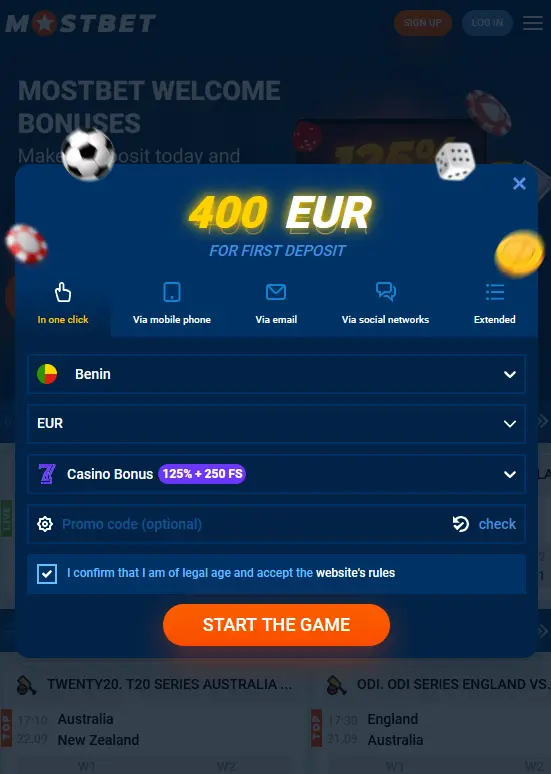
Registering to Mostbet via the iOS app
After installing the Mostbet app from the App Store, the user can start creating a new account. To do this, you need to open the app on your iPhone or iPad and press the “Register” button on the main screen.
The application will offer several ways to register: in one click, by phone number, by e-mail or through a social media account. Choose the option that is most convenient for you and follow the instructions below.
If you choose one-click registration, the application will automatically generate credentials. If you prefer to use a phone number, email or social media, you will need to enter the relevant information in the specified formats. You will also need to select your country of residence and the desired game account currency.
In case of registration by phone or e-mail, Mostbet will send a confirmation code to the specified number or address. Enter the received code into the special field in the application to confirm that the contact details belong to you.
Before completing your registration, don’t forget to familiarise yourself with Mostbet’s terms and conditions of use. Tick the box confirming your agreement with them and click the “Register” button. If all the data is entered correctly and the terms and conditions are accepted, your new game account will be successfully created.
After registration, you will be able to log in to the app under your credentials and access all Mostbet features. However, don’t forget to go through the account verification procedure by providing the necessary documents. This is necessary to confirm your identity and age, which is a prerequisite for betting and withdrawing funds.